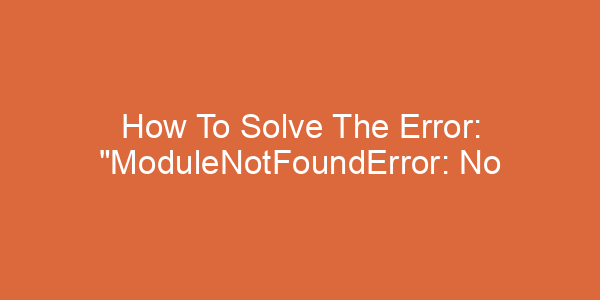To fix the AttributeError: ‘dict’ object has no attribute ‘id’ in Python, there are several solutions that we tested that worked. Follow the article to better understand.
What causes the AttributeError: ‘dict’ object has no attribute ‘id’ in Python?
AttributeError is one of the exceptions in Python. AttributeError occurs when you access an undefined property on an object.
The AttributeError: ‘dict’ object has no attribute ‘id’ happens because you use the dot to access the ‘id’ key in the dictionary.
Example:
myDic = {'name' : 'John', 'age' : 18, 'vacations' : 'Developer', 'id' : 1123}
# You access the wrong dictionary at this step
print( myDic.id)Output:
Traceback (most recent call last):
File "./prog.py", line 4, in <module>
AttributeError: 'dict' object has no attribute 'id'How to solve the error “AttributeError: ‘dict’ object has no attribute ‘id'” in Python?
Use brackets [ ]
Instead of using a period, you must use brackets [ ] to resolve this error.
Example:
- Initialize a list named ‘myInformation’.
- Use brackets to access the ‘id’ in the dictionary as well as other keys contained in the dictionary.
myDic = {'name' : 'John', 'age' : 18, 'vacations' : 'Developer', 'id' : 1123}
# Use the brackets [ ] to access the dictionary
print('Return values corresponding to the keys:')
print(myDic['id'])
print(myDic['name'])
print(myDic['age'])
print(myDic['vacations'])Output:
Return values corresponding to the keys:
1123
John
18
DeveloperUse the get() method
You can use the dict.get() method to get an element from the dictionary by passing the name ‘key’ to the function. I think this is suitable for you to check if a key is present in that dictionary or not.
Syntax:
dict.get(key)
Parameters:
- key: key of the element you want to get.
The dict.get() method will return the value for which ‘key’ occurs in the dictionary and return ‘none’ if the stone’ key’ does not appear.
Example:
- Initialize a list named ‘myInformation’.
- Use the get() method to check if the keys exist in that dictionary or not.
myDic = {'name' : 'John', 'age' : 18, 'vacations' : 'Developer', 'id' : 1123}
# Use the get() method to check if the keys exist in that dictionary or not
print('Return values corresponding to the keys:')
print(myDic.get('id'))
print(myDic.get('name'))
print(myDic.get('age'))
print(myDic.get('vacations'))
# A key does not exist in the dictionary. The get() method returns None
print(myDic.get('habits'))Output:
Return values corresponding to the keys:
1123
John
18
Developer
NoneUse the dict.keys() and dict.values() methods
The dict.keys() and dict.values() methods return a list of keys and dictionary values. You can also use it as a workaround.
Example:
- Initialize a list named ‘myInformation’.
- The dict.keys() method returns a list of keys in the dictionary.
- The dict.values() method returns a list of dictionary values corresponding to the keys.
myDic = {'name' : 'John', 'age' : 18, 'vacations' : 'Developer', 'id' : 1123}
# Use the keys() method to get keys from the dictionary
print(myDic.keys())
# Use the values() method to get values from the dictionary
print(myDic.values())Output:
dict_keys(['Name', 'Age', 'Vacations', 'id'])
dict_values(['John', 18, 'Developer', 1123])Summary
My article about “AttributeError: ‘dict’ object has no attribute ‘id'” in Python is over. If you have figured out the problem you need to fix, then congratulations.
Maybe you are interested:
- AttributeError: module ‘sipbuild.api’ has no attribute ‘prepare_metadata_for_build_wheel’
- AttributeError: ‘dict’ object has no attribute ‘iteritems’
- Attributeerror: ‘nonetype’ object has no attribute ‘#’

My name is Jason Wilson, you can call me Jason. My major is information technology, and I am proficient in C++, Python, and Java. I hope my writings are useful to you while you study programming languages.
Name of the university: HHAU
Major: IT
Programming Languages: C++, Python, Java