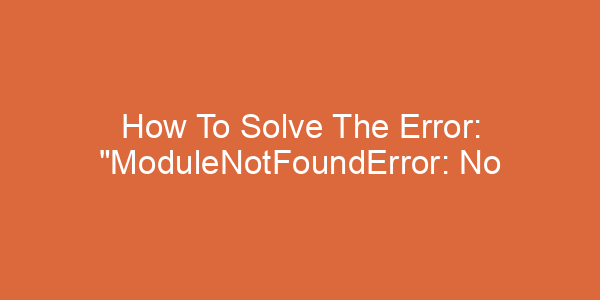If you are getting trouble with the “NameError: name ‘request’ is not defined” in Python, keep reading our article. We will give you some methods to handle this problem.
Reason of the “NameError: name ‘request’ is not defined” in Python
The request is a protocol known as the interaction between the client and server. When talking about the request, we are talking about the HTML request.
In the Python programming language, NameError: name ‘request’ is not defined occurs when working with Flask or Django framework. Take a look at our following examples to see how the error occurs.
Errors by not importing request in Flask:
from flask import Flask, render_template
import model
# Create flask app
flask_app = Flask(__name__)
@flask_app.route("/")
def Home():
return render_template("index.html")
@flask_app.route("/solution", methods = ["POST"])
def solution():
parameter = [float(x) for x in request.form.values()] # <-- Error
a = parameter[0]
b = parameter[1]
c = parameter[2]
solution = model.quadratic(a,b,c)
if solution == None:
return render_template("index.html", text = "No solution")
return render_template("index.html", text = "Solution of the equation is {}".format(solution))
if __name__ == "__main__":
flask_app.run(debug=True)Result:
line 13, in solution
parameter = [float(x) for x in request.form.values()]
NameError: name 'request' is not definedError when using request out of views module in Django:
from django import forms
class UserForm(forms.Form):
full_name = forms.CharField(label='Full Name')
email = forms.CharField(label='Email', intital = request.user.email)Result:
line 5, in UserForm
email = forms.CharField(label='Email', intital = request.user.email)
NameError: name 'request' is not definedLet’s move on to how to solve the problem.
Solution to this problems
Import request in Flask
To access users’ input, you must import the available request module in Flask. Then the server can receive requests from clients. Visit our GitHub to see the whole project.
Code:
# Import request here from flask import Flask, render_template, request import model # Create flask app flask_app = Flask(__name__)
After importing the request, run the file and input values for a, b, and c, which are parameters of the Quadratic Equation and the result.
Remove all requests outer views.py module
When working with Django Framework, remember that request only exists in the views function that interacts with the client. All the rest modules are just classes to define the project’s architecture. To fix this error, remove the request in the forms module and create all requests in the views module. Full code here.
Remove request in forms.py module:
from django import forms
class UserForm(forms.Form):
full_name = forms.CharField(label='Full Name')
email = forms.CharField(label='Email') # <-- Remove request hereUpdate request in the views.py module:
from django.shortcuts import render
from .forms import UserForm
from django.http import HttpResponse
def contact(request):
if request.method == 'POST':
form = UserForm(request.POST)
if form.is_valid():
name = form.cleaned_data['full_name']
email = form.cleaned_data['email']
print(name, email )
return HttpResponse(f"Hello {name}. Welcome to Learn Share IT")
form = UserForm()
return render(request, 'form.html', {'form':form})Now, run the command Python manage.py runserver and go to the local address http://127.0.0.1:8000/ to see the result.
Summary
Our article has explained the “NameError: name ‘request’ is not defined” in Python. We also give full projects to work with Flask and Django Frameworks. If you have any questions, please give your comments. Thanks for reading!
Maybe you are interested:
- TypeError: ‘tuple’ object does not support item assignment
- NameError: name ‘pd’ is not defined in Python
- NameError: name ‘xlrd’ is not defined in Python

My name is Robert Collier. I graduated in IT at HUST university. My interest is learning programming languages; my strengths are Python, C, C++, and Machine Learning/Deep Learning/NLP. I will share all the knowledge I have through my articles. Hope you like them.
Name of the university: HUST
Major: IT
Programming Languages: Python, C, C++, Machine Learning/Deep Learning/NLP